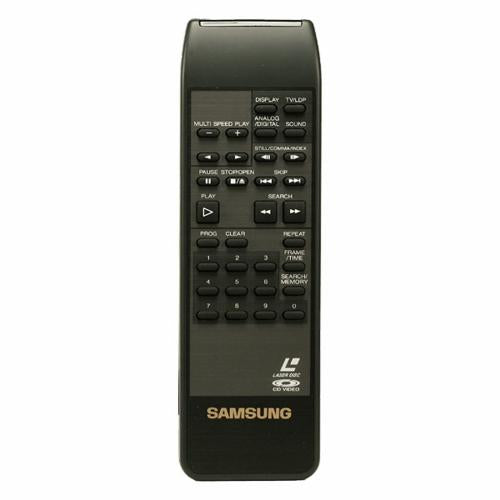Samsung Blu-ray Player Remote, the perfect companion to enhance your home entertainment experience. This remote is specifically designed for Samsung Blu-ray players and DVD players, ensuring seamless compatibility and effortless control. With its sleek design and user-friendly layout, navigating ...
Read more
Samsung Blu-ray Player Remote, the perfect companion to enhance your home entertainment experience. This remote is specifically designed for Samsung Blu-ray players and DVD players, ensuring seamless compatibility and effortless control. With its sleek design and user-friendly layout, navigating through your favorite movies, TV shows, and music has never been easier.
The Samsung Blu-ray Player Remote offers a wide range of functionalities, allowing you to effortlessly access all the features of your Blu-ray player or DVD player. From adjusting volume and playback controls to navigating menus and selecting your desired content, this remote puts the power in your hands.
Designed with convenience in mind, this remote is compact and lightweight, making it easy to hold and operate for extended periods. Its ergonomic design ensures a comfortable grip, so you can enjoy your entertainment without any discomfort.
The Samsung Blu-ray Player Remote is equipped with advanced technology, ensuring reliable and responsive performance. You can trust that every button press will be accurately registered, providing a seamless and uninterrupted viewing experience.
With its compatibility with Samsung Blu-ray players and DVD players, this remote is the perfect replacement or spare for your original remote. Say goodbye to the frustration of lost or malfunctioning remotes and enjoy the convenience of having a reliable and functional remote at your fingertips.
Upgrade your home entertainment setup with the Samsung Blu-ray Player Remote and take full control of your viewing experience. Sit back, relax, and enjoy your favorite movies and shows with ease and convenience.
Read less
The Samsung Blu-ray Player Remote offers a wide range of functionalities, allowing you to effortlessly access all the features of your Blu-ray player or DVD player. From adjusting volume and playback controls to navigating menus and selecting your desired content, this remote puts the power in your hands.
Designed with convenience in mind, this remote is compact and lightweight, making it easy to hold and operate for extended periods. Its ergonomic design ensures a comfortable grip, so you can enjoy your entertainment without any discomfort.
The Samsung Blu-ray Player Remote is equipped with advanced technology, ensuring reliable and responsive performance. You can trust that every button press will be accurately registered, providing a seamless and uninterrupted viewing experience.
With its compatibility with Samsung Blu-ray players and DVD players, this remote is the perfect replacement or spare for your original remote. Say goodbye to the frustration of lost or malfunctioning remotes and enjoy the convenience of having a reliable and functional remote at your fingertips.
Upgrade your home entertainment setup with the Samsung Blu-ray Player Remote and take full control of your viewing experience. Sit back, relax, and enjoy your favorite movies and shows with ease and convenience.
Read less