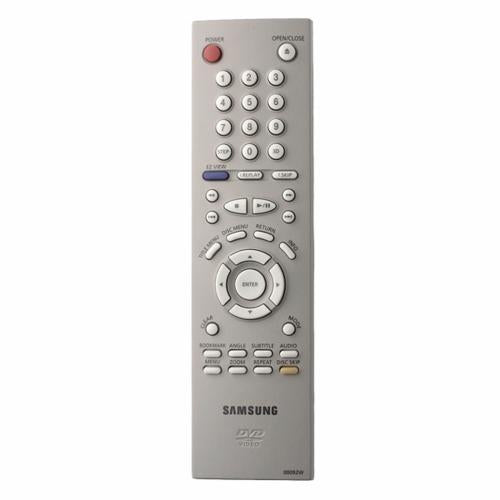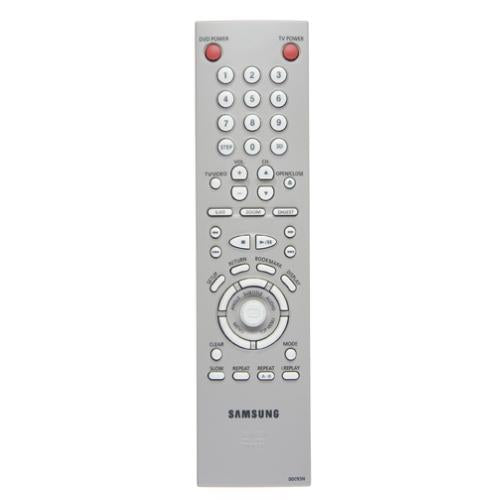Samsung Remote Controls – OEM Replacements for TVs, ACs, Blu-ray Players, Home Theater Systems & More
Misplaced your remote or dealing with worn-out buttons? Whether it’s your TV, air conditioner, DVD player, or home theater system, a genuine Samsung remote control is the best way... Read more
Samsung Remote Controls – OEM Replacements for TVs, ACs, Blu-ray Players, Home Theater Systems & More
Misplaced your remote or dealing with worn-out buttons? Whether it’s your TV, air conditioner, DVD player, or home theater system, a genuine Samsung remote control is the best way to restore full functionality—without the hassle of universal remotes or limited compatibility.
At Samsung Parts USA, we offer a comprehensive range of original Samsung remote controls tailored to your specific appliance model. Each remote ensures reliable, one-touch access—no syncing, programming, or guesswork required.
Compatible with All Major Samsung Devices
Our remotes are 100% OEM, designed to deliver a seamless experience across various Samsung appliances:
- TVs & Smart TVs – Including models with Smart Hub, streaming shortcuts, and voice control
- Air Conditioners – Remotes for split, window, and portable ACs, featuring fan speed, temperature, and timer functions
- Blu-ray & DVD Players – Full access to playback, menus, and navigation features
- Home Theater Systems – Controls volume, input sources, surround sound settings, and more
- Monitors & Set Top Boxes – Simple controls for display menus, input switching, and channel browsing
- VCRs – Hard-to-find remotes for legacy Samsung video systems
No matter which Samsung device you own, our remotes are designed to restore convenience quickly and affordably.
Why Choose Genuine Samsung Remote Controls?
1. Model-Specific Fit:
Each remote is crafted for exact model compatibility, unlike universal remotes that offer limited functionality.
2. Plug-and-Play:
No setup required—just insert the batteries and begin using it right away.
3. Access Full Feature Sets:
From navigating Smart Hub on TVs to adjusting cooling modes on ACs and fine-tuning sound on home theater systems—OEM remotes enable all native features.
4. Durability & Quality:
Manufactured to Samsung’s high-performance standards, these remotes are designed for long-lasting use and daily convenience.
Top-Selling Samsung Remotes
Here are some of our most popular remotes:
- BN59 Series – Remotes for Smart & UHD TVs with streaming buttons and voice compatibility
- ARH Series – Remotes for Samsung air conditioners with precise climate control
- AH59 Series – Home theater and soundbar remotes with input and sound mode selection
- AK59 Series – Blu-ray and DVD player remotes with full playback navigation
Each remote is listed by part number and compatible device model for easy identification.
Why Buy from Samsung Parts?
- 100% genuine Samsung remote replacements
- Full compatibility across all Samsung appliance types
- Easy model search & verified part numbers
- Competitive prices with fast, reliable shipping
- Friendly support to assist you in finding the right remote
Regain Full Control with Genuine Samsung Remotes
Whether you’re adjusting the temperature on your AC, launching Netflix on your Smart TV, or revisiting your favorite DVDs, your Samsung devices deserve a remote that works effortlessly.
Browse our collection of Samsung Remote Controls today to find your perfect match—no programming required, just plug-and-play convenience!
Read less